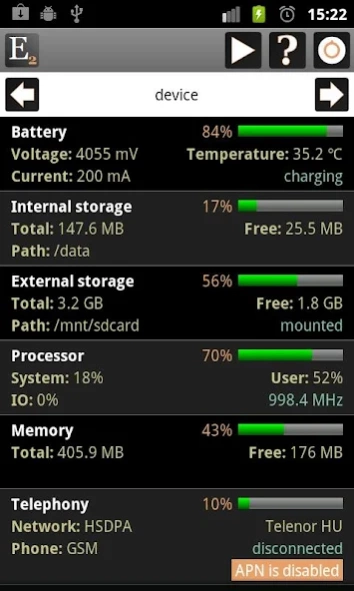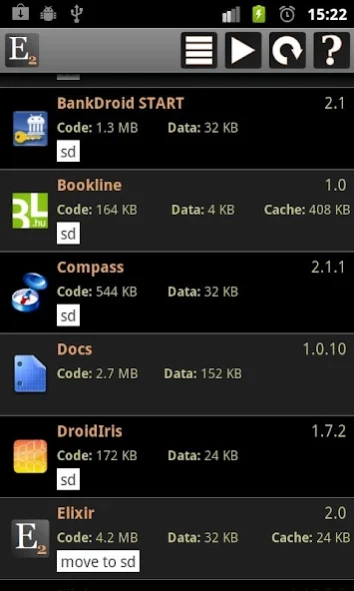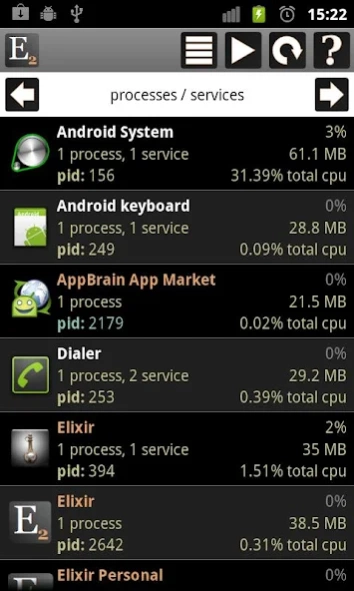Elixir 2 2.45
Free Version
Publisher Description
Elixir 2 - Do you want to know everything about your device? Try Elixir 2 and its widgets!
Elixir 2 is a system information application with highly configurable widgets.
Features:
- open system screens from one place
- displays hardware information: battery, internal/external storage, cpu, memory, telephony, wifi, bluetooth, nfc, location, display, audio, airplane mode, camera, camcorder, input devices, usb
- displays software information: synchronization, accessibility, build, operating system, settings, configuration, clipboard, drm, environment variables, features, java, media effects, shared libraries
- change settings (brightness, screen timeout, ...), do actions (mount/unmount sd, clear cache, start bluetooth discovery, ...), turn things on/off (apn, wifi, bluetooth, auto-brightness, rotation, ...)
- displays installed applications: code, data and cache size, network traffic; launch, uninstall, clear cache, move to sd, organize applications by labels, batch mode, enable/disable applications or components
- displays running and recent processes / services / tasks: pid, cpu usage, memory usage, total cpu, network traffic, view logs of a process, kill background processes, batch mode
- displays output of the top linux command
- shortcuts to widgets, application labels or Elixir screens
- statusbar icon can display values in different form
- can handle profiles: turn toggles, change settings, launch applications by one click
- displays sensor information, turn sensors on/off, microphone
- file browser
- generating and sending reports
- display/save/share logcat/dmesg logs
Widgets:
- multiple widget sizes, each can be disabled
- small widget icons, up to 7*7 icons per screen.
- open widgets from shortcuts, put to notification area or home screen.
- widget performance screen
- customize widget icons by icon packs
- various widget backgrounds, custom color, background image, changeable transparency
- different icon sizes
- change label position/color/size, hide labels
- backup/restore widget definitions
- change image, label, refresh rate of widget types
There are lot of informational widgets to show battery, storage, wifi states for example and a lot more. There are also widget toggle to swtich states easily.
Languages: english, magyar, русский, deutsch, ελληνικά, polski, française, español, český, 正體中文, yкраїнський, italiano, slovenčina, 日本語, 한국의
This is a free, ad-supported application. Donation will remove ads and enable features.
You can donate by buying the Elixir 2 - Donation Key application or make a donation from my web site or from the application.
Contact: bartadev@gmail.com
Site: http://bartat.hu
Translation: http://crowdin.net/project/elixir
Facebook: http://www.facebook.com/elixir.for.android
About Elixir 2
Elixir 2 is a free app for Android published in the System Maintenance list of apps, part of System Utilities.
The company that develops Elixir 2 is Tamás Barta. The latest version released by its developer is 2.45. This app was rated by 1 users of our site and has an average rating of 4.0.
To install Elixir 2 on your Android device, just click the green Continue To App button above to start the installation process. The app is listed on our website since 2021-05-08 and was downloaded 5 times. We have already checked if the download link is safe, however for your own protection we recommend that you scan the downloaded app with your antivirus. Your antivirus may detect the Elixir 2 as malware as malware if the download link to com.bartat.android.elixir is broken.
How to install Elixir 2 on your Android device:
- Click on the Continue To App button on our website. This will redirect you to Google Play.
- Once the Elixir 2 is shown in the Google Play listing of your Android device, you can start its download and installation. Tap on the Install button located below the search bar and to the right of the app icon.
- A pop-up window with the permissions required by Elixir 2 will be shown. Click on Accept to continue the process.
- Elixir 2 will be downloaded onto your device, displaying a progress. Once the download completes, the installation will start and you'll get a notification after the installation is finished.